To edit your AwesomeAds account profile or change your password:
- Click on your username in the top right-hand corner of your dashboard and then click Settings:
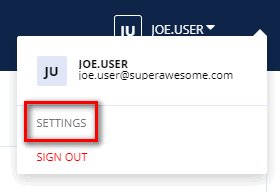
- The Settings view displays your account settings and personal details. Edit or update these as required, and then click Save in the bottom right corner:

If you need to change any account details that are not displayed in the Settings view, please contact us.
