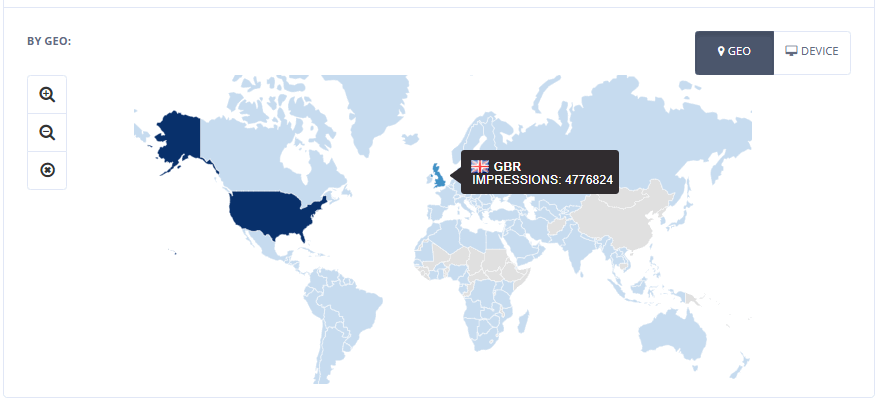The dashboard Overview is the AwesomeAds dashboard’s home page. It provides an adjustable snapshot of your account within the AwesomeAds Marketplace, displaying your latest revenues and periodic growth, grouped by geographical location or device. The Overview provides full transparency of the advertisements that run across your placements.
The Overview contains 5 main areas:

- From the 3 dropdown menus at the top of the Overview, you can select your filter criteria:
- The required timeframe for the overview. For example, Year To Date, Month to Date, Last Week.
- A specific app/site, or all apps/sites.
- Impressions or revenue as the data to be displayed.
- Based on the selected criteria, the number of impressions or revenue for the selected timeframe is displayed, along with the % change compared to the previous equivalent time period.
- A line or bar graph displays the impressions or revenue received over the selected timeframe. The granularity of the graph depends on the timeframe. You can hover over the graph to show date-specific statistics:

- Live Ads and Upcoming Ads show the current number of live and upcoming ads in your campaign. Click the Review buttons to navigate to the Linked Ads > Live Ads view or the Linked Ads > Upcoming Ads view, respectively. For more information, see Linked Ads.
- Select Geo to display a map view that shows a breakdown of impressions or revenue by geographical region. You can:
- Select Device to display a pie chart that shows a breakdown of impressions or revenue by device. You can hover over the pie chart to show device-specific statistics: